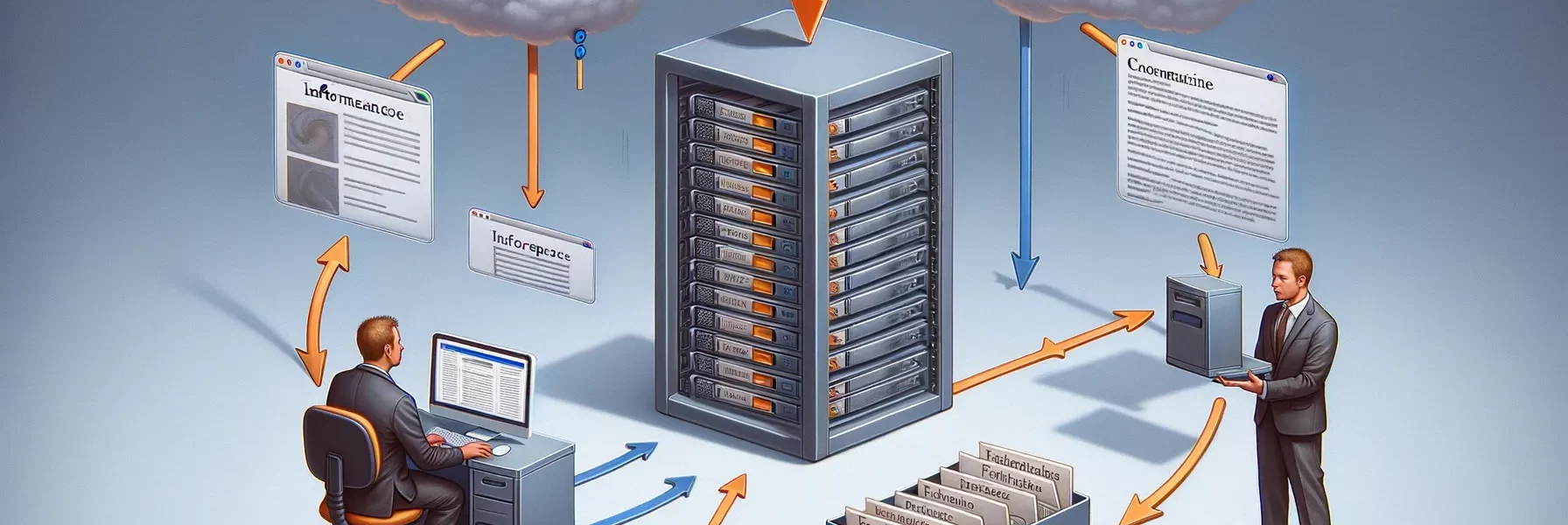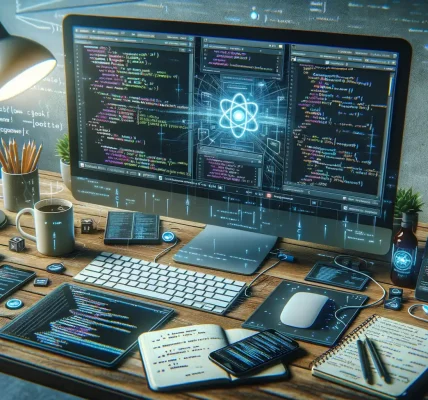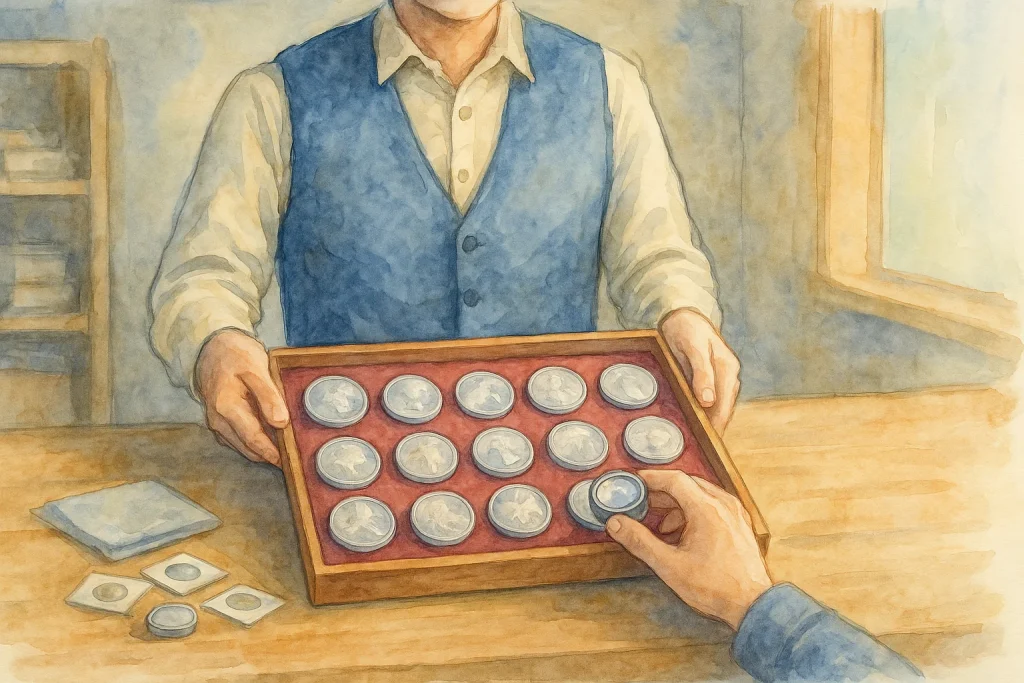Understanding the Importance of Website Speed
Why Faster Websites Win the Race
Imagine your website is a bustling city street. Now picture visitors arriving, excited to explore. But if traffic halts—delayed by sluggish loading speeds—frustration grows, and guess what? They leave. Quickly. That’s the reality of website speed. In today’s digital universe, every millisecond counts.
Did you know that a one-second delay in page load time can lead to a 7% dip in conversions? Or that Google uses site speed as a ranking factor? It’s not just about keeping visitors happy; it’s about standing out in a sea of competitors. A slow website feels like a bad first date—it’s awkward, forgettable, and leaves no one eager for round two.
The Ripple Effect of Slow Speeds
Website speed affects more than user experience; it shapes trust and credibility. Here’s how a slow site sabotages success:
- High bounce rates: Visitors bail after waiting mere seconds.
- Lower SEO rankings: Search engines penalize sluggish sites.
- Revenue loss: Customers won’t wait to shop—they’ll click elsewhere.
Speed isn’t just a luxury; it’s an expectation. If your website doesn’t ignite at lightning speed, your audience will quickly shift gears…and browsers.
What is Caching and How Does it Work?

Unpacking the Magic of Caching
Imagine this: every time a visitor lands on your website, they’re asking your server to build the page from scratch. It’s like baking a fresh loaf of bread for every single customer who walks into your bakery—time-consuming and, let’s face it, exhausting for your computer. That’s where caching steps in as your trusty sous chef.
Caching works by storing copies of your website’s files, pages, or data in a temporary “cache,” so when someone visits again (or when others need the same resources), the server doesn’t have to start from zero. Instead, it simply grabs the pre-prepped content, serving it up lightning-fast.
How Caching Works Behind the Scenes
Here’s a quick breakdown of what happens when caching does its thing:
- The first visitor requests your site—this triggers the server to process the request and deliver it. Pretty standard. But wait!
- Your cache “buddy” takes a snapshot, saving essential data like images or code.
- When the next visitor shows up? Bam! The cached version is served, drastically speeding things up.
It’s efficiency at its finest, saving bandwidth, boosting user experience, and keeping everyone happy.
Types of Caching Techniques for Websites

Browser Caching: Your Website’s Memory Lane
Picture this: your website visitor is like someone walking into their favorite coffee shop. They don’t want to wait in line every time—they want their drink ready the moment they walk in. That’s exactly what browser caching does! It stores website assets (like images, CSS files, and scripts) right in the user’s browser.
So, when that visitor returns (or refreshes the page), their browser says, “I’ve got this!” and shows them pre-saved resources instead of downloading everything again. The result? Faster load speeds and happier visitors.
To make it work, you control how long these cached files stay fresh using cache headers like “expires” or “cache-control.” Think of it as setting an expiration date for those assets—a little nudge to browsers that says, “Hold onto this image for a week, then ask me for a new one.”
Server-Side Caching: The Secret Workhorse
Behind the scenes, server-side caching keeps your website running at lightning speed, even on high-traffic days. This technique involves storing often-requested data, like HTML pages or database queries, directly on your server.
How does this magic happen? There are several flavors:
- Page Caching: Entire web pages are pre-built and saved so the server doesn’t have to recreate them from scratch for every request.
- Opcode Caching: Speeds up PHP scripts by saving precompiled code, skipping repetitive steps during execution.
- Database Query Caching: Frequently used queries are saved, sparing your database from doing redundant heavy lifting.
Think of server-side caching as a superhero tirelessly working behind locked doors, sparing your website from exhausting itself over mundane tasks.
Step-by-Step Guide to Implementing Caching

Dive Into the Basics of Setting Up Caching
Picture this: your website is like a buzzing coffee shop. Each customer (visitor) asks for their perfect latte (content). Without caching, your barista remakes that latte *from scratch* every single time. Exhausting, right? But with caching, it’s like pre-making the most popular drinks and serving them instantly. Efficiency at its peak!
To get started, here’s what you need to do:
- Choose the right caching tool: Tools like Memcached, Redis, or even WordPress plugins are your new best friends. Assess your needs—front-end or back-end caching? Server-side or browser-side?
- Configure caching headers: Maximize efficiency by setting up headers like Cache-Control or Expires. These guide browsers on when and how to load cached content.
- Test before launch: Use tools like GTmetrix or Lighthouse to ensure that caching works seamlessly without breaking functionality.
Fine-Tuning Your Cache Strategy
Think of your cache as a recipe book. Some dishes (like your homepage) require frequent updates, while others (like archived blog posts) can stay untouched for ages. Adjust “time-to-live” (TTL) settings to control how long content stays fresh in the cache.
Finally, don’t forget purging! Clearing outdated cached items ensures visitors never sip on an old, stale latte. A careful balance of automation and manual interventions can keep your site nimble and user-friendly.
Additional Tips to Improve Website Performance

Boosting Speed Beyond Caching
Supercharging your website performance doesn’t stop with caching. It’s like fine-tuning a race car—every detail matters! Here are some actionable tips that can add that extra “oomph” to your site’s speed:
- Optimize Your Images: Large, uncompressed images are the silent culprits behind slow load times. Tools like TinyPNG or ImageOptim can shrink those files without sacrificing quality. Think of it as trimming unnecessary weight before a marathon!
- Minify CSS, JavaScript, and HTML: Your code should work smarter, not harder. Minifying removes spaces, comments, and redundant bits from your files. The result? A leaner, faster website that doesn’t waste time on fluff.
Leverage the Power of Lazy Loading
Here’s a trick: why load all the content at once when some users won’t even scroll down? Enter lazy loading. This clever technique only loads images or videos when they’re about to enter the user’s view. Imagine walking into a room where the lights turn on exactly where you step—impressive and efficient!
Finally, don’t forget to keep an eye on your plugins. Too many or poorly optimized ones will drag your site down faster than a bag of bricks in water. Keep it light, clean, and speedy!